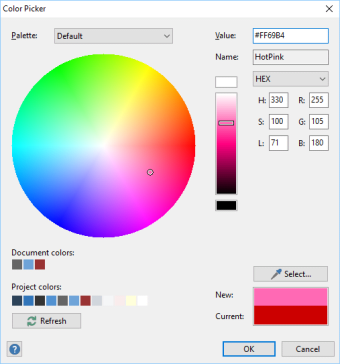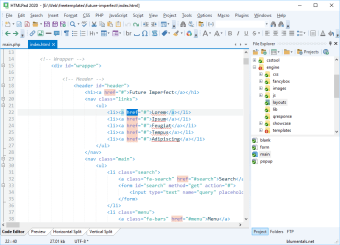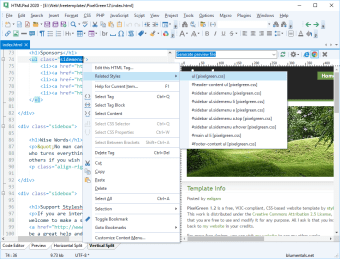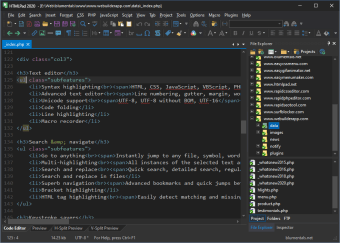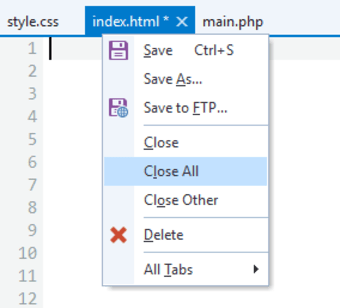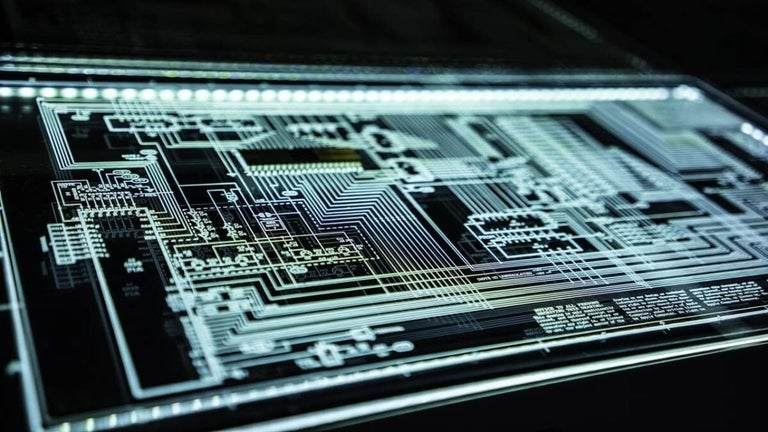A powerful code editor for developers using different languages
HTMLPad is a source editor app and a web development tool and integrated development environment (IDE) that is designed specifically for creating and editing HTML, CSS, and JavaScript code. It provides a user-friendly interface that enables web developers to create and edit web pages with ease.
In addition to HTML, CSS, and JavaScript, HTMLPad also supports other web development languages and technologies such as PHP, ASP, XML, and more. It is often used by web developers, web designers, and programmers who are looking for a powerful and efficient web development tool.
Tons of features
When you open HTMLPad, you are presented with a blank workspace where you can create or open existing HTML, CSS, or JavaScript files. As you type in code, it provides syntax highlighting, code completion, and code validation, which helps to minimize errors and improve code quality. It also includes a built-in preview window that allows developers to see how their web pages will look in a web browser in real-time.
This helps developers to make rapid changes and see the results immediately, without having to constantly switch between the IDE and a web browser. It also offers additional features such as code snippets, auto-formatting, debugging, and integration with other web development tools and technologies. These features help to streamline the web development process and make it easier for developers to create high-quality web pages quickly and efficiently.
There are tons of features with this app that you can utilize in coding. It provides a comprehensive set of features that help web developers create high-quality web pages quickly and efficiently. However, this app lacks collaboration features, and it does not have built-in version control, which means that developers will need to use a separate version control system if they want to track changes to their code.
A great coding app
The overall experience of using HTMLPad largely depends on the individual developer and their specific needs and preferences. It has tons of features and in general, the entirety of this app provides a powerful and user-friendly environment for creating and editing HTML, CSS, and JavaScript code. This is great for those who are looking for a comprehensive and user-friendly IDE for web development.